Unknown Voter
To access: PETITIONS > Verify Signatures > {select image to process} > Unknown Voter
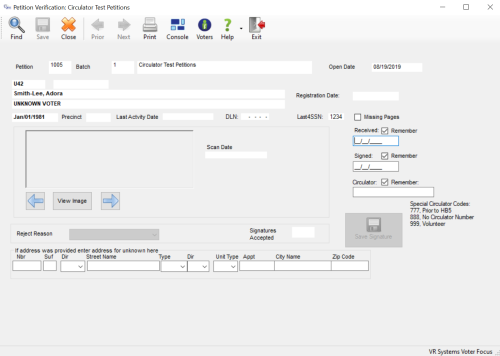
This dialog allows users to save the additional information for an unknown voter when verifying petition signatures. The last name, first name, date of birth, and/or last four of their social security number entered on the Verify Signatures Find a Voter dialog will be copied over.
Fields and Controls on this Dialog
| Find | Allows you to easily access the Find a Voter dialog to conduct a new voter search. |
| Save | Saves the verification/rejection of this voter's signature. |
| Prior and Next |
Navigates through the list of voters returned by a search. These buttons are enabled when your search returns a list of possible voters and you select one from the list. |
| Voters | Opens the voter's record in read-only mode so you can see more information about the voter. |
| Petition | Display only. The petition ID of the petition you are currently working with. This ID is displayed as part of batch identification and on petition reports. |
| Batch | Display only. The batch number of the petition you are currently working with. |
| Petition Name | Display only. The name of the petition you are currently working with. |
| Open Date | Display only. The date the petition you are currently working with was opened. |
| Voter Information | The voter's ID number, name, current address on file,
birth date, precinct, |
| Registration Date | Display only. The voter's |
| Signature |
Display only. The signatures shown include all signatures
available for the voter on the Doc
Images tab in the voter's record If there is more than one signature for the voter, use these buttons to move through the different images:
The most recent image is displayed by default. The date when the image was captured is shown in Scan Date. If you cannot see the signature clearly in the signature box, click View Image to see the whole document from which the signature is being taken. You can also correct the location of the signature if necessary. |
| Circulator |
A required field for all initiative petition verifications. This field supports the use of a barcode scanner for data input. If no circulator number is available, please use one of the following three special codes (also displayed at the bottom of the circulator list):
|
| Signed | The date when the voter signed the petition.
The date must be after the Date Open |
| Received | The date when the petition was received
in your office. The date must be after the Date Open |
| Reject Reason |
Accept signature—For active voters whose signatures have not been verified yet, this field defaults to ACCEPTED. Reject signature—If you are rejecting the voter's petition, select the reason from the list. See Petition Verification Reason Codes for more information. |
| Save Signature |
Records the voter's signature as verified (whether accepted or rejected) and closes the dialog. |
| If address was provided enter address for unknown here |
If an address was provided, enter the address in the fields provided here. |

